If you use the optional NetStores Quoting System module, you can allow customers to save quotes if they are not yet ready to order.
For an online example of this interface, see http://www.netstores.com/dwos-bin/gen-srcq?ent (use "1" for the account number and "captain" for the password.
![]() See "Saving and retrieving quotes"
for details on setting up the "gen-srcq" interface for retrieving
quotes.
See "Saving and retrieving quotes"
for details on setting up the "gen-srcq" interface for retrieving
quotes.
If you enable the quoting option, the payment options list in the Order Acceptance page contains a "Save as Quote" option.
If customers choose this option, they get a page with a message that tells them the reference number assigned to the quote.
Later, customers can retrieve the quote and place an order, using a form like the one shown here.
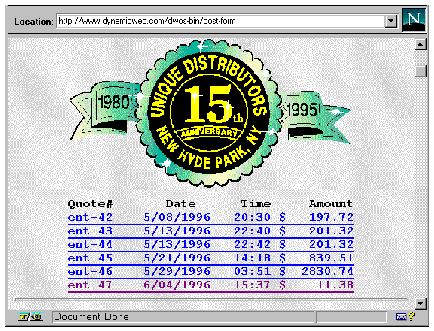
Customers type their account numbers and passwords in this form. They can look for a specific quote number, any quotes made on a certain date, or they can search for all the quotes they have received.
The list of quotes looks similar to the one shown here.
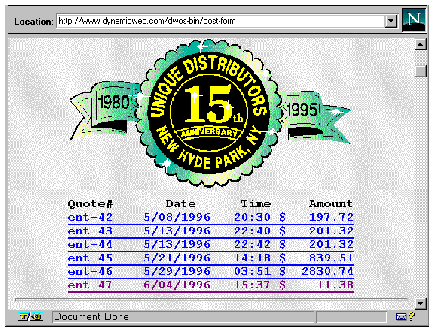
When customers click on a link to a quote, they see the Order Form for the products in that quote.
|
Copyright © 1996 NetStores |
|