If you want to sell goods or services on the Web, you'll want to make sure your customers can pay you without fear of having their credit card number stolen. You'll also want to make sure the money gets to you.
![]() For these reasons, NetStores provides a number of secure ways of
handling monetary transactions over the Web.
For these reasons, NetStores provides a number of secure ways of
handling monetary transactions over the Web.
Note: You'll also want to make sure that your servers are protected from outsiders who might want a list of your transactions. The methods for transferring money discussed in the following sections protect the customer while the order is being transferred across the Internet &emdash; however, you should also protect your customers once the order arrives on your computer. See "Server security" for information about keeping your server secure.
To protect your customers' credit card numbers from unauthorized access, you should use NetStores on a Server that supports the SSL (Secure Sockets Layer) protocol. The SSL protocol automatically encrypts information as it travels across the Internet.
The SSL protocol also protects your customers from "fake" storefronts set up to gather credit card numbers. You can't get the Digital ID certificate needed to use SSL unless the certification authority can verify that you have a real business.
If your customer's browser also supports SSL (Netscape Navigator, Microsoft Internet Explorer, and several other browsers do), the order information will be encrypted automatically. Your server automatically decrypts the order when it arrives.
To use SSL, you will need the following:
See http://home.netscape.com/newsref/ref/netscape-security.html for details about SSL. For details about configuring your Web server to use SSL, see the documentation for your Web server.
The optional NetStores Instant Credit module allows you to use CyberCash for both of these purposes:
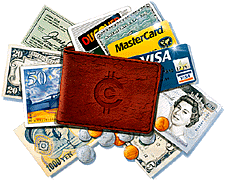 To
allow customers who have downloaded the CyberCash Wallet software
to pay securely using a credit card they have loaded into their
CyberCash Wallet.
To
allow customers who have downloaded the CyberCash Wallet software
to pay securely using a credit card they have loaded into their
CyberCash Wallet.Note: CyberCash currently does not support the FreeBSD operating system. You cannot use the NetStores Instant Credit module if you are using NetStores on a FreeBSD server.
The process is simple from the customer's point of view.
From a customer's point of view, the purchase process involves these steps:
From the merchant's point of view, the transaction goes through this process after the customer selects a credit card from the wallet and before NetStores verifies the order:
![]() For more details about how CyberCash works, see the CyberCash Web
site at http://www.cybercash.com/.
For details about configuring NetStores to process CyberCash
payments, see "Enabling the NetStores
Instant Credit Module".
For more details about how CyberCash works, see the CyberCash Web
site at http://www.cybercash.com/.
For details about configuring NetStores to process CyberCash
payments, see "Enabling the NetStores
Instant Credit Module".
You can also configure your store to accept Collect On Delivery (COD) orders. You ship the goods and the customer pays the shipper, who forwards the money to you.
Electronic Data Interchange (EDI) is a standard for the transfer of business documents between computers. Many businesses use EDI to efficiently send purchase orders, invoices, shipping notices, and other common business documents. With the optional NetStores EDI Link module, you get bidirectional, seamlessly integrated electronic transfer of a variety of business documents.
For example, you can accept EDI purchase orders from customers and send an EDI purchase order acknowledgment. (The ANSI X12 standard defines these documents as transaction sets 850 and 855.)
For details about how EDI works, see the page with links to EDI information at http://www.paperfree.com/jump.htm. NetStores EDI Link can be ordered separately from NetStores.
|
Copyright © 1996 NetStores |
|